
Estimated Reading Time: 5 Minutes
Step-by-step “how to” on assigning a legacy contact for Facebook accounts, including a brief summary of what is required from other social media platforms in order to delete and/or memorialize a deceased loved one’s account.
Today.
Life is unexpected, and preparing for the unexpected can save on time and energy for a situation when both are stretched to their limits. Advising your customers on the process of preserving their digital legacy can:
- Help them decide what they want to happen with their social media account(s) after their death, and
- Present you as a trusted advisor, showing them that you’re constantly looking out for them and their families.
Most of us don’t like to think, let alone talk, about our own mortality, so designating a legacy contact, or planning what to do with personal social media accounts after death, isn’t something any of us (your customers included) are eager to bring up or take the time to put into action. Take the lead and start the conversation to show your customers that, while it’s not the most pleasant topic, you want them covered for as many “what ifs” as possible.
But first, what’s a legacy contact?
Assigning a legacy contact is one of the first steps your customers can take toward preserving their digital legacy on Facebook. The social media platform allows account holders to designate who they’d like to look after their account after their death. Needless to say, this person should be someone your customers know and trust to manage their Facebook account in a way that preserves a piece of their online reputation and identity. The legacy contact will be able to pin a post to the deceased loved one’s profile to share information about a memorial service and/or a final thought remembering them, update their profile and cover photos, download a copy of what they’ve shared on Facebook, request Facebook to delete the account, and more.
If a legacy contact hasn’t been assigned, your customers run the risk of having their family go through the tedious and sometimes complicated process of deleting/memorializing their account after their death, requiring the family to send Facebook proof of death.
How to designate a legacy contact
Designating a legacy contact is a pretty simple process. See below for a step-by-step guide you can share with your customers.
Step 1 – In the dropdown menu on the right-hand side of the top toolbar, select Settings.
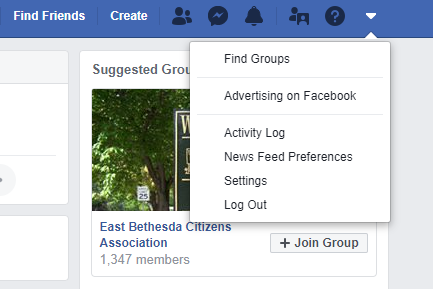
Step 2 – Under General Account Settings, click Edit to Manage Account.
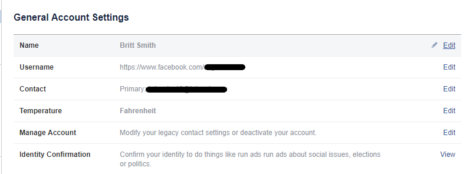
Step 3 – From your list of Facebook friends, simply type in the name of the desired legacy contact, then click Add.
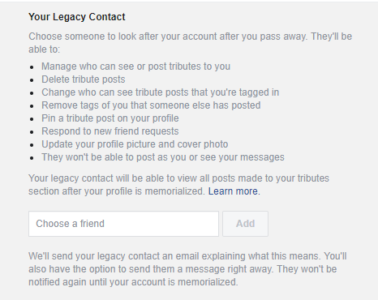
Once the legacy contact has been added, Facebook will message the friend letting them know they have been selected and a link to more details on what being a legacy contact means. Don’t worry – the legacy contact will not have access to your Facebook account until after you pass away and the page has been memorialized. And if you have a change of heart over who should be your legacy contact, you can easily change the originally selected friend with the new friend you’d like to have that role.
And that’s it! The legacy contact has been assigned, and your customer can rest easy knowing you are looking out for them and their family, and that their social media reputation will be maintained even after they’ve passed away.
For those who choose to forgo assigning a legacy contact, they still have the option to have their account deleted after their death. Simply select Settings from the dropdown menu in the right-hand top toolbar --> click Edit to Manage Account --> and above Deactivate Your Account, click “Request that your account be deleted after you pass away.”
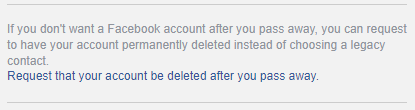
What about other social media accounts?
Well, unlike Facebook, other social media platforms currently do not have legacy contacts. Instead, the process to delete an account gets a bit more involved.
Instagram, LinkedIn, and Twitter all require a list of items before they delete a deceased person’s account, which must be submitted from someone in the immediate family – LinkedIn is the only platform that doesn’t require the requester to be an immediate family member.
For all three platforms, the requester must complete a form and/or provide proof of death, such as:
- The deceased person’s birth certificate
- The deceased person’s death certificate
- Copy of the requester’s government-issued identification
- Proof of authority under local law that the requester is the lawful representative of the deceased person or his/her estate
Like Facebook, Instagram can memorialize an account – which anyone (not just immediate family) can do. This allows the account to stay visible to their followers, potentially providing them comfort and recordings of fond memories of the deceased. However, the requester must provide Instagram proof of death (e.g. link to the obituary, news article, etc.) before the account can be memorialized.
Deleting or memorializing an account are both good options. What your customer doesn’t want is to not have a plan in place for how they’d like their accounts to be handled, potentially adding an additional emotional burden to their family/friends.
What can you do to help alleviate the added stress and energy involved in memorializing/deleting social media accounts?
We get it. Shutting down a loved one’s social media accounts has become another necessary “to do,” adding to the (very) long list of “to do’s.” And getting through that list can take months, sometimes even up to a year, to complete. Generali Global Assistance’s (GGA’s) Beneficiary Companion Service includes Social Media Shut-Down and Memorialization Assistance, providing your customers the relief knowing they aren’t alone in this process, and that you care for them and their family’s well-being.
Preserving a loved one’s social media legacy is important – and often a difficult and time-consuming task. Consult with your customers on designating a legacy contact for their Facebook account, and consider providing your customers with GGA’s Beneficiary Companion Services. They will thank you for your guidance and advice on a process that is likely not top of mind.



.png?width=102&height=102&name=Iris-Generali-Logo-White%20(1).png)




